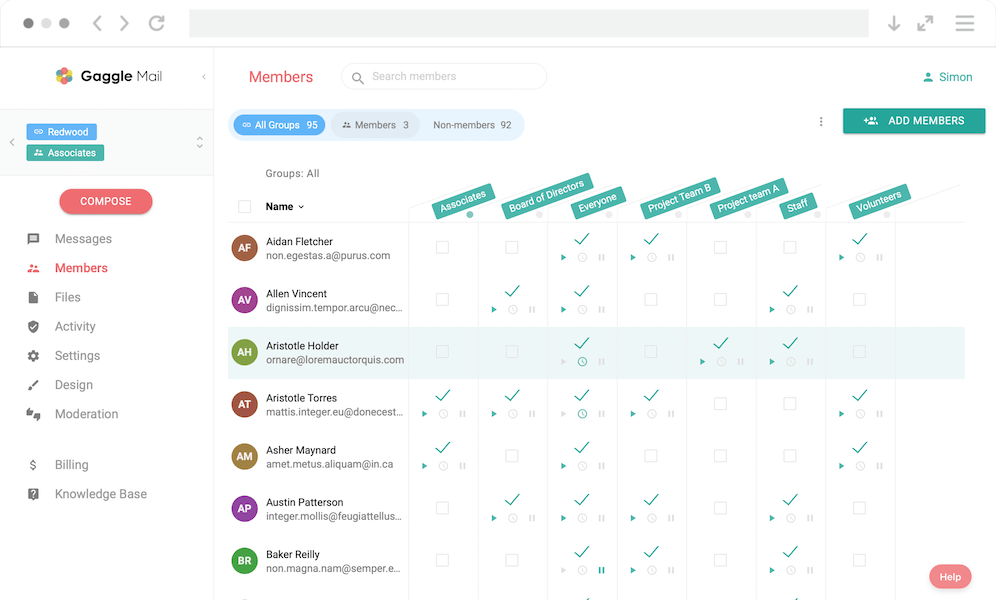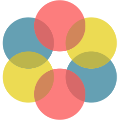Digital Group Communication
Listserv or Listserve
Introduction
In the realm of digital communication, the email mailing list stands out as a testament to the enduring power of email. Known interchangeably as "listserv" or "listserve," this tool is indispensable for groups, organizations, and communities eager to disseminate information, foster collaboration, and maintain connectivity. Despite the rise of social media and instant messaging, listservs retain their relevance by providing a structured platform for group communication. This article embarks on a journey to unravel the mysteries of listservs, exploring their functionality, historical context, and guiding you through the process of selecting the ideal listserv software for your specific needs.
The Origin and Meaning of Listserv
Definition and History: At its core, a listserv is a mailing list management system that automates the process of adding, removing, and managing subscribers. The term "listserv" itself has an interesting origin story. It began as "Listserv," a trademarked name for one of the first mailing list software programs created in the 1980s. Over time, "Listserv" became a generic term used to describe any email list management software, much like "Kleenex" has become a generic term for tissues. This software revolutionized how groups communicate, allowing for efficient dissemination of information and fostering community discussions.
How it works: The fundamental mechanics of a listserv are relatively straightforward. Once subscribed, members can send an email to a single email address, and that message is then distributed to all subscribers of the list. This simplicity belies the powerful capabilities listservs offer, such as managing subscriptions, moderating discussions, and archiving messages for future reference.
Listserv vs. Listserve: Is There a Difference?
Common Misconceptions: The terms "listserv" and "listserve" are often used interchangeably, leading to some confusion. Technically, "Listserv" refers to the proprietary software developed by L-Soft, whereas "listserve" has emerged as a colloquial variation of the term. Despite this subtle distinction, the two terms have come to be used synonymously within the industry and among users.
Industry Usage: Within tech and professional communities, "listserv" remains the more commonly used term, possibly due to its historical significance and the widespread adoption of L-Soft's Listserv software. However, the preference for one term over the other often comes down to personal or organizational habit, with no significant difference in meaning or implication.
Key Features of Listserv Software
Subscription Management: One of the cornerstones of listserv functionality is efficient subscription management. This includes not only the ability for users to easily subscribe or unsubscribe themselves but also for list administrators to manage these subscriptions. This feature ensures that the mailing list remains up-to-date with active participants, enhancing the quality of discussions and engagements.
Archiving and Searchability: The value of a listserv extends beyond immediate discussions. The ability to archive conversations and make them searchable for future reference is invaluable. This feature turns the listserv into a knowledge base, where past discussions, decisions, and shared resources can be easily accessed, fostering a culture of learning and information sharing within the community.
Moderation and Control: To maintain the relevance and quality of discussions, listserv software often includes moderation tools. These can range from basic functions like approving messages before they are sent to the entire list, to more sophisticated controls like setting permissions for who can post or creating moderated topics. This level of control helps prevent spam and ensures that discussions remain on topic and valuable to all members.
Choosing the Right Listserv Software for Your Needs
Free vs. Paid Solutions: When selecting listserv software, one of the first decisions is whether to opt for a free solution or invest in a paid service. Free listservs, such as Google Groups or open-source software, can be great for small groups or communities with limited needs. However, they may lack advanced features and support. Paid solutions, on the other hand, offer more robust functionality, dedicated support, and greater customization options, which can be crucial for larger organizations or groups with specific requirements.
Ease of Use and Accessibility: The user experience is paramount when choosing listserv software. It should be easy for both subscribers and administrators to use. This includes intuitive interfaces for managing subscriptions, posting messages, and searching archives. Accessibility is also critical, ensuring that all potential users, regardless of technical proficiency or disabilities, can effectively participate in the mailing list.
Customization and Integration: Your listserv should reflect the identity and needs of your community or organization. Customization options, such as branding the interface or tailoring the subscription process, can enhance the sense of community. Integration capabilities with other tools and platforms, such as social media or CRM systems, can extend the utility of your listserv, making it a seamless part of your broader communication ecosystem.
Conclusion
Listserves remain a vital communication tool in the digital era, enabling groups to share information, collaborate, and foster community. Understanding the nuances between "listserv" and "listserve," recognizing the essential features of listserv software, and carefully selecting the right platform for your needs are crucial steps in leveraging this powerful communication tool. By focusing on subscription management, archiving, moderation, and customization, you can ensure that your listserv serves as an effective and engaging platform for your community or organization.
Frequently asked questions
Have a different question and can’t find the answer you’re looking for? Reach out to our support team by sending us an email and we’ll get back to you as soon as we can.
- How to Start a Listserv?
- Starting a listserv typically involves choosing a platform, setting up the list with an initial configuration (such as subscription rules and moderation settings), and inviting members to join. It's important to consider the purpose of your listserv and the expected volume of messages when configuring these settings.
- What are Best Practices for Listserv Management?
- Effective listserv management includes clear communication of guidelines, active moderation to maintain discussion quality, regular review of subscription lists to remove inactive members, and encouraging engaging, respectful discussions among members.
Ready to dive in? Get started for free today.
Completely free for groups of up to 1,000 members. All paid plans have 30-day free trial, no credit card required.
Get Started