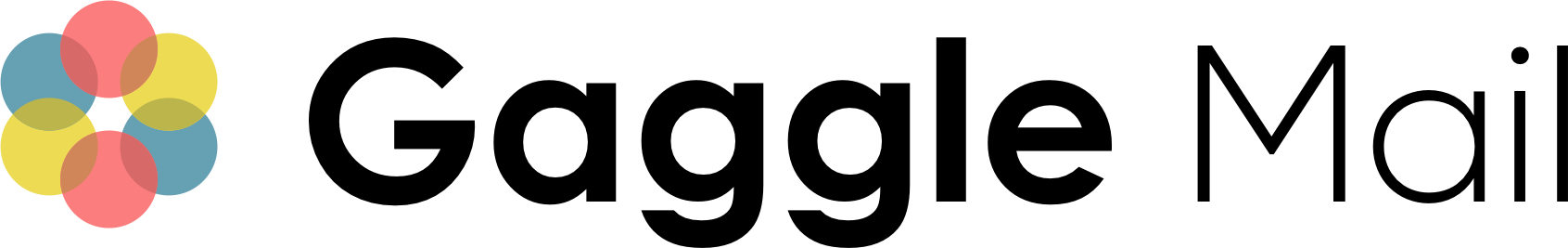Frequently Asked Questions
All
About Residents
How it works
Setup & getting started
Board transitions & administration
Privacy & data control
Pricing & cost
Features & functionality
Technical questions
About Residents
Will this make things more complicated for our residents?
Not at all. Residents keep using their regular email app (Gmail, Outlook, Apple Mail) exactly like before. The only change is they email residents@your-hoa.com instead of a long list of individual addresses. Most residents find it simpler and never realize we're involved.
Do residents need to create accounts or download anything?
No. 90% of users never visit our website or create any accounts. They simply email your group addresses from whatever email app they already use.
Will this upset our residents who aren't tech-savvy?
Actually, it makes things easier for them. Instead of remembering 47 different email addresses or being left off reply-all chains, they just remember one simple address: residents@yourHOA.com.
What if residents don't like change?
They won't notice any change. Same email app, same habits, just cleaner addresses that work more reliably. Most residents find it simpler.
How it works
How is this different from just using CC and BCC?
CC/BCC works fine for small groups, but breaks down with regular turnover. When Sarah moves out and John joins the board, you have to tell everyone to update their contact lists. With group addresses, you update one list and everyone keeps emailing the same address forever.
We're a small HOA. Do we really need this?
If you have a very small number of residents and everyone knows each other well, regular email probably works fine. This is really for HOAs where keeping track of who should get what messages has become a headache.
How does this actually make communication easier?
Three ways: (1) One address reaches the right people every time, (2) You can find any old conversation in seconds instead of hunting through inboxes, (3) You know messages are delivered reliably instead of wondering if they went to spam.
Is this really just regular email?
Yes. You send from your Gmail, Outlook, or whatever you use. Messages go to group addresses instead of long CC lists. That's the only difference residents see.
Setup & getting started
How long does setup really take?
Setup does just take 5 minutes.
Who needs to learn how to use this?
Just one person (usually the secretary or board president) does the initial setup. Everyone else just emails the group addresses - no training needed.
Do I need to be technical to manage this?
If you can send an email and upload a file, you can manage this. Our interface shows you only what you need - no confusing features or technical jargon.
Can we try it first?
Yes – 30-day free trial. Set up groups, test with board members, see how it works before residents use the new addresses.
What happens to our old emails?
They stay in everyone's regular inboxes. Gaggle Mail only archives messages sent to your group addresses going forward.
Do you provide setup help?
Yes - free setup assistance via email support. Most administrators get everything working in under an hour, but we're here if you need guidance.
Board transitions & administration
What if our current board secretary leaves?
Any board member can take over with about 5 minutes of explanation. Or our support team can walk the new person through everything. The system is designed to outlast board turnover.
What happens when our board changes next year?
This is actually one of the biggest benefits. The new board inherits a system that's already working, with all the historical messages archived and searchable. No more "where did we put that contractor's contact info?"
How do we switch if we don't like it?
Export all your contact lists and message archives. Your data stays yours. Cancel anytime, no penalties.
Privacy & data control
Are resident email addresses kept private?
Yes. Unlike CC/BCC where everyone sees everyone's email address, group addresses keep individual contacts private. Only the administrator manages the member lists.
What if we want to export our data later?
You can export all your contact lists and message archives anytime. Your data belongs to you, not us.
What happens if we cancel?
You keep all your data. We'll export everything for you – contact lists, message archives, everything.
When do residents need to create accounts?
Only if they want to access the message archive online or receive daily digests instead of individual emails. Most residents never need accounts at all.
Pricing & cost
Can we try this without committing?
Yes – 30-day free trial, no credit card required. Set up your groups, try it with a few test messages, see how it works for your HOA.
Do we pay per resident or a flat fee?
One monthly based on the total number of residents you need to email. If only half your residents use email, you're not paying for inactive accounts.
Does pricing change if we add more groups?
No. Create as many groups as you need - board, residents, committees, treasury, social, maintenance, whatever. All included in your monthly price.
Features & functionality
What about compliance and record-keeping?
All messages are automatically archived with delivery confirmation. This supports good governance practices and any legal requirements your state may have.
What if some residents don't have email?
You can still send them individual emails or mail for official notices. This works alongside your existing communication methods, not instead of them.
What if we want to add more groups later?
Easy – create new groups anytime. Pool committee, social committee, maintenance team – whatever you need. No extra setup fees.
How do we know messages are actually delivered?
We monitor every message and alert you if there are delivery problems. No more wondering "did everyone get the water shutoff notice?"
What makes this better than our current method?
Three main things: (1) Group addresses that never change even when people do, (2) Automatic message archiving so you can find anything instantly, (3) Delivery monitoring so you know messages reach their destination.
Technical questions
What if it stops working?
We've been running group email for over 10 years with 24/7 monitoring. But if you ever want to leave, you can export all your data - contact lists, message archives, everything.
How quickly will you respond to questions?
Usually within 30 minutes. All support queries are usually resolved within 2 hours.
Can you help us decide if this is right for our HOA?
Yes – email us your situation at help@gaggle.email and we'll honestly tell you if Gaggle Mail makes sense or if your current setup is probably fine.
About Residents
Will this make things more complicated for our residents?
Not at all. Residents keep using their regular email app (Gmail, Outlook, Apple Mail) exactly like before. The only change is they email residents@your-hoa.com instead of a long list of individual addresses. Most residents find it simpler and never realize we're involved.
Do residents need to create accounts or download anything?
No. 90% of users never visit our website or create any accounts. They simply email your group addresses from whatever email app they already use.
Will this upset our residents who aren't tech-savvy?
Actually, it makes things easier for them. Instead of remembering 47 different email addresses or being left off reply-all chains, they just remember one simple address: residents@yourHOA.com.
What if residents don't like change?
They won't notice any change. Same email app, same habits, just cleaner addresses that work more reliably. Most residents find it simpler.
How it works
How is this different from just using CC and BCC?
CC/BCC works fine for small groups, but breaks down with regular turnover. When Sarah moves out and John joins the board, you have to tell everyone to update their contact lists. With group addresses, you update one list and everyone keeps emailing the same address forever.
We're a small HOA. Do we really need this?
If you have a very small number of residents and everyone knows each other well, regular email probably works fine. This is really for HOAs where keeping track of who should get what messages has become a headache.
How does this actually make communication easier?
Three ways: (1) One address reaches the right people every time, (2) You can find any old conversation in seconds instead of hunting through inboxes, (3) You know messages are delivered reliably instead of wondering if they went to spam.
Is this really just regular email?
Yes. You send from your Gmail, Outlook, or whatever you use. Messages go to group addresses instead of long CC lists. That's the only difference residents see.
Setup & getting started
How long does setup really take?
Setup does just take 5 minutes.
Who needs to learn how to use this?
Just one person (usually the secretary or board president) does the initial setup. Everyone else just emails the group addresses - no training needed.
Do I need to be technical to manage this?
If you can send an email and upload a file, you can manage this. Our interface shows you only what you need - no confusing features or technical jargon.
Can we try it first?
Yes – 30-day free trial. Set up groups, test with board members, see how it works before residents use the new addresses.
What happens to our old emails?
They stay in everyone's regular inboxes. Gaggle Mail only archives messages sent to your group addresses going forward.
Do you provide setup help?
Yes - free setup assistance via email support. Most administrators get everything working in under an hour, but we're here if you need guidance.
Board transitions & administration
What if our current board secretary leaves?
Any board member can take over with about 5 minutes of explanation. Or our support team can walk the new person through everything. The system is designed to outlast board turnover.
What happens when our board changes next year?
This is actually one of the biggest benefits. The new board inherits a system that's already working, with all the historical messages archived and searchable. No more "where did we put that contractor's contact info?"
How do we switch if we don't like it?
Export all your contact lists and message archives. Your data stays yours. Cancel anytime, no penalties.
Privacy & data control
Are resident email addresses kept private?
Yes. Unlike CC/BCC where everyone sees everyone's email address, group addresses keep individual contacts private. Only the administrator manages the member lists.
What if we want to export our data later?
You can export all your contact lists and message archives anytime. Your data belongs to you, not us.
What happens if we cancel?
You keep all your data. We'll export everything for you – contact lists, message archives, everything.
When do residents need to create accounts?
Only if they want to access the message archive online or receive daily digests instead of individual emails. Most residents never need accounts at all.
Pricing & cost
Can we try this without committing?
Yes – 30-day free trial, no credit card required. Set up your groups, try it with a few test messages, see how it works for your HOA.
Do we pay per resident or a flat fee?
One monthly based on the total number of residents you need to email. If only half your residents use email, you're not paying for inactive accounts.
Does pricing change if we add more groups?
No. Create as many groups as you need - board, residents, committees, treasury, social, maintenance, whatever. All included in your monthly price.
Features & functionality
What about compliance and record-keeping?
All messages are automatically archived with delivery confirmation. This supports good governance practices and any legal requirements your state may have.
What if some residents don't have email?
You can still send them individual emails or mail for official notices. This works alongside your existing communication methods, not instead of them.
What if we want to add more groups later?
Easy – create new groups anytime. Pool committee, social committee, maintenance team – whatever you need. No extra setup fees.
How do we know messages are actually delivered?
We monitor every message and alert you if there are delivery problems. No more wondering "did everyone get the water shutoff notice?"
What makes this better than our current method?
Three main things: (1) Group addresses that never change even when people do, (2) Automatic message archiving so you can find anything instantly, (3) Delivery monitoring so you know messages reach their destination.
Technical questions
What if it stops working?
We've been running group email for over 10 years with 24/7 monitoring. But if you ever want to leave, you can export all your data - contact lists, message archives, everything.
How quickly will you respond to questions?
Usually within 30 minutes. All support queries are usually resolved within 2 hours.
Can you help us decide if this is right for our HOA?
Yes – email us your situation at help@gaggle.email and we'll honestly tell you if Gaggle Mail makes sense or if your current setup is probably fine.
Ready to make HOA
communication effortless?
Join hundreds of HOAs who've simplified their email communication. Setup takes minutes, residents won't notice the change, and you'll wonder how you managed without it.
Copyright © 2025 Gaggle Mail. All rights reserved